FAQS
Answer & Questions
We would like our department to use a single database and restrict individuals from creating their own. Is this possible?
Yes, using the PowerUser role. Currently users can (must) assume one of four roles:
- The Administrator can do everything, including creating new databases.
- The PowerUser can add or modify the data within a database.
- The NormalUser can just 'read' the contents (searching or displaying data).
- The "NoPermission" role does not allow to execute any command except login.
How do people typically store LC/MS data for compound plates? Our LC/MS 96-well plate experiments are around 1GB, but I noticed a 180MB per file limit.
Our recommendation wrt to large binary data files is to store the files on a shared network location and store a pointer to the data location in the database. We do have some scripts to import data into database (see Scripts/Database in the Mnova menu). We will be very happy to develop custom scripting solutions for any functionality which is not met by the default import scripts.
Can you provide us with the Oracle install scripts?
There are no Oracle-specific installation scripts - please follow the installation instructions in the MnDb manual. All the installer does is unpack the needed files to the disk. You will need an empty database and table space; plus we recommend a dedicated database user to be used by MnServer to connect to the database server. MnServer and MnServerAdmin will create tables in this table space as needed.
Should we be concerned about performance issues?
There was no mesurable performance loss when we run our tests but Mnova includes a set of database import scripts, so anybody can just create a large database to taste and try the performance for themselves.
What is the largest number of data records we ever tried, and what the performance was like then?
The largest we ever tried were dbs with ~500,000 Molecules and ~8000 Spectra. There was no measurable performance loss compared to an empty db.
Is the installation a complicated procedure?
Installation of the server was simplified Since version 7.1.2 and is available for 'non-techie' users with a 'One Click Installer'. Please have a look at the Quick Start Guide to install Mnova DB Server
What is Mnova Web?
Mnova Web is a streaming-based software that provides NMR data analysis solutions. It includes the capabilities of the Mnova NMR plugin (Linux version) with the benefits of the SaaS model. More plugins will be incorporated as development progresses.
How can I try Mnova Web?
Register in Mnova Web to receive a 10-day trial period. After this period expires, you can continue using Mnova Web by purchasing a license.
How do I register in Mnova Web?
To register in Mnova Web, visit the login page or the product page, and click on the “Go to Mnova Web” button. Follow the instructions to complete the registration form with the requested information and create an account. You will find further information in this Starting Guide.
With the Mnova Web registration, you will obtain a 10-day trial period. After trying Mnova Web, you can continue using Mnova Web by purchasing a license.
What happens if you don’t assign your license?
After logging into Mnova Web, you will see the license manager dialog. Please assign your license and refresh your web browser.
For a step-by-step guide, refer to the Mnova Web Starting Guide.
Does Mnova Web have a specific End User License Agreement?
Yes, you can find the EULA of Mnova Web here.
What is Mnova Web’s security policy?
We take the security of your data very seriously. Our application uses advanced measures, such as data encryption and secure access through HTTPS connections. Additionally, we implement measures to protect the privacy and confidentially of your personal information following the best practices policies of AWS, which is our cloud service provider.
Is Mnova Web suitable for tablet use?
No, Mnova Web can be opened in a browser on a tablet, but it does not support tactile and other functionalities of such devices. Mestrelab does not recommend using Mnova Web on tablets.
In my organization, there are several users who want to work together. How can we manage this environment?
When a user registers on Mnova Web that user is designated as the manager of the organization, and have the capabilities to purchase more licenses, assign licenses to new users from the organization, invite new users, and more.
Mnova Web includes a “Manage users/licenses” button at the top right, allowing the manager to invite other users from the organization, assign licenses and more functions. You will find further information in this Starting Guide.
What are the system requirements to use the application?
The system requirements to use our application are minimal. You will need access to a computer with an internet connection and up-to-date web browser, such as Google Chrome, Mozilla Firefox, Microsoft Edge, or Safari.
How can I get access to my Mnova Web account after registering?
After registering, you can access your account by entering your credentials (username or email and password) on the login page. One you logged-in, you will be redirected to your personal instance of Mnova Web.
What should I do if I forget my password?
If you forget your password, you can click on the “Forgot your password?” link on the login page. Then, follow the instructions to reset your password. You will receive an email with a secure link to create a new password.
What types of personal data are collected and how are they used?
We collect certain personal data, such as your name, email address, and user’s country. This data is used to create and maintain your account, provide personalized support, improve our internal algorithms and send relevant communications about the application. We respect your privacy and will never share your data with third parties without your consent.
What is the pricing policy and available payment options?
Our pricing policy and payment options are based on different subscription plans to meet our users’ needs. Detailed information about plans prices is available on the Mnova Web platform. We accept different payment methods, including credit cards or IBAN accounts. For more information, contact our sales team at: sales@mestrelab.com .
How can I manage my data?
In Mnova Web the data stored in the application (cloud) is directly managed by the user.
Can I simply ask for a formal quote?
Yes, absolutely. You can just contact us to sales@mestrelab.com or phone us at +34 881 976 775, explain what you need and we will prepare and send you a formal quote.
What payment methods can I use?
You can purchase our software by any of these methods:
- Bank Transfer: Our team will check your order and send you an invoice which contains our bank details. A 20 day-license will be provided whilst payment is arranged. Once the payment is received we will deliver you the definitive license for the product you purchased.
- Credit Card or Paypal: You can complete your purchase in our secure payment gateway. Once we receive payment confirmation, our team will send you a receipt and license file as soon as possible.
I have a discount coupon. How can I use it?
To use your discount coupon you just need to enter the code on the little discount coupon form which is present at the store home and on every product page. A message will appear on the top the page confirming that it has been added and the prices will be recalculated once they are entered into the shopping cart.
Do you have a branch in my country?
Currently Mestrelab has branches in Spain (HQ), UK and San Diego (both for USA and China). However, we do have a network of resellers and distributors which is continuously growing (see them here).
We can deliver software electronically to anywhere in the World, and we can invoice in USD and Euros, and in other currencies upon special request. We can also accept payment via credit card, bank transfer and USD or euro cheque. If you still think you may need a local reseller or distributor for our products, you can visit our resellers page or contact us.
What´s the difference between a perpetual and an annual license?
We offer 2 types of license based on the duration of the period for which the customer can use the software: perpetual and annual.
Perpetual Licenses
A perpetual license will allow the customer to use the licensed software indefinitely. For the first year, the perpetual license also entitles the customer to download all updates to the software and to receive technical support. After the one year period ends, the customer can choose to remain with the lastest version downloaded or to purchase a 1 year Updates & Support package, for 20% of the license price. There are no penalties for letting Updates & Support lapse for a while before purchasing an annual package.Annual Licenses
An annual license will allow the customer to use the licensed software for one year, and entitle the customer to download all updates to the software and to receive technical support. After the one year period ends, the software will no longer function unless a new license is purchased.
What are campus and site licenses and why should I have them?
Campus and Site licenses are those created for Universities (Campus) and Companies (Site) with a large number of potential users. The way these licenses work is simple and has been designed to ensure all users at an organization get the most out of the software.
The license is controlled by a multiplatform license server, which will register each client machine the first time that client machine connects to it by running Mnova, and until the maximum number of licenses is reached.
Once registered, users can use the software within the institution, whilst connected to the server, but also whilst not connected to the server, as each time the client connects to the server a 90 day clock is started which will allow 90 days of software usage without connection. This is ideal flexibility to allow users to work at home during vacations or whilst finishing publications or a PhD, or to work during trips to conferences, etc.
Also, after the 90 days expire, the clients disappear from the list, automatically freeing up licenses, so student turnaround over the summer is taken care of automatically. Of course, the license server administrator can remove client machines from the list at any time by accessing the very simple License Server Graphical User Interface.
Mestrelab campus licenses allow users to work anytime, anywhere, with or without connection, with the software they need to fulfill their role. Academic and government campus licenses come in 2 sizes, up to 150 users and over 150 users, and industrial site licenses come in up to 50 users, up to 100 users and up to 150 users. However, we can also accommodate any special sizes, just contact us with your needs.
EXAMPLE: An academic institution with an up to 150 user campus license: Once the license server is installed, the clients will get a license file which will allow them to connect to the server.Each time a new Mnova is activated on a computer (on campus or at home) this new activation will count as an activation, and these will be allowed until 150 machines have been activated. After this point, new requests for activation will be refused, Once the limit has been reached, the administrator can remove users. Each activated machine can then use the software, and every time the software is used whilst a connection to the license server exists, a clock is started on the local machine allowing that machine 90 days of usage even if there is no connection to the server. So the user can take that machine (for example, a laptop) home or on a trip to a conference, and continue to use the software. However, if Mnova is not used on that machine for 90 days (typically because a student or researcher has left the institution) that machine is automatically removed from the list of active machines and a further activation is allowed.
Can I have a multiple users accross different operating systems?
Mnova is available for Windows, MacOS and a number of Linux distributions, and multiple user licenses across multiple platforms are perfectly possible.
Even a single user license with 2 installations (e.g., desktop computer and laptop computer) on 2 different platforms is possible. Our efforts to develop a multiplatform software are precisely focused on the idea to allow research groups with multiple operating systems to share a common application and file format.
The price of the licensing is the same for all OS, and the licensing system is also multiplatform, therefore there is no reason why users could not have a multiple user license and deploy across several platforms. Just download the distribution you want to have and follow the licensing process.
Should I have concurrent or nominated licenses?
Concurrent licenses limit only the number of simultaneous users, but not the number of users who can use the software at different times; while nominated licenses allow to run you the program by a specific number of single users.
For example, in the case of an institution with a 4 seats concurrent license: Once the license server has been installed, users will get a license file to activate their local installations of Mnova on their machines. An unlimited number of activations will be allowed. The server, however, will control the simultaneous usage.
Therefore, when a user launches Mnova, if there are already 4 users using the software, the license server will refuse the license and return a message to come back later, as a license is not available. Once one of the 4 users closes the software (or a predetermined period of time elapses with no interaction) that license is released, and a new user can start using the software.
Please note that to be able to use these licenses, a connection to the license server is essential, so they are not indicated for working from home (unless a good VPN connection is available) or whilst on trips, but rather for working at the workplace.
So concurrent licenses fit perfectly with those organizations where many users are going to use the application but not many simultaneously (so use of the application by each user is not intensive) and where the use of the application whilst off the network (at home, conferences, on trips, etc.) is not desirable.
How do I know what Mnova plugins are licensed?
In case you want to know what plugins are licensed simply go to ‘Menu –>Help–>License Manager’ or hover over the lower right corner of Mnova. Plug-ins licensed and ready to use will be marked with a green checkmark, to know which other plugins you might want to activate/purchase click on the ‘Error Summary’ button.


How do I know when my license or “Updates and Support Package” will expire?
Every Mnova license is delivered with a free year of updates and support which allow you to update to newer versions and to contact our support team.
In order to know when your license or your Updates and Support package is expiring simply go to ‘Menu –>Help–>License Manager’ and check the ‘Updates Date’ column for each of the plugins. Alternately you can hover over the lower right corner of Mnova.
As you can see in this case user licenses are perpetual and updates and support packages expire in 150 days.
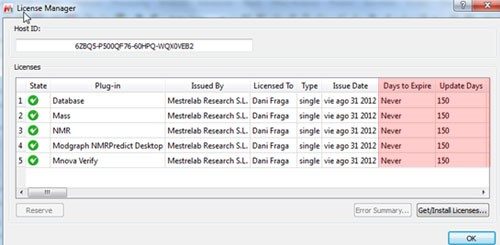
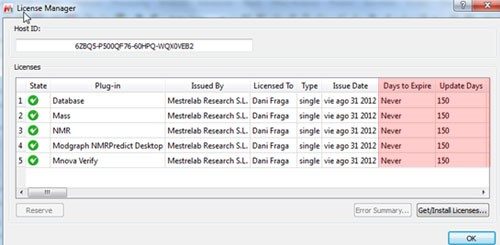
I have a valid Updates & Support package. How do I install the latest version of Mnova?
As a Mnova user you will be notified periodically about any new Mnova release. If your Updates and Support Package is valid you can update your Mnova license to any new release. Please note that you should get some sort of installation wizard asking whether you want to replace the previous version: answer Yes. And, that’s it! Your existing license will activate Mnova.


I don’t have a valid Updates & Support package. Can I install the latest version of Mnova?
In case your Updates and Support package is no longer valid you won’t be able to update to the newest Mnova version unless you renew it. You can request a formal quote through our web store or contact our Sales team (sales@mestrelab.com).
I don’t have a Mnova license. Can I evaluate the software before I make a decision?
Sure! You can do it through our website. Just download Mnova and request your trial license which will be delivered automatically (more info on this tutorial)
How to install Mnova if I am a MacOS User?
There is no problem as Mnova is a multiplatform software which works on Windows, MacOS and Linux.
How to get my “Host ID”?
Whether you have purchased one of our products/plugins or whether you just want to evaluate them, you need a license. To get a license, you need to know your computer’s Host ID. Host ID is an unique identifier for a particular computer, and is used by Mestrelab to lock licenses to a particular machine.
 First, you need to download Mnova in case you haven’t done it yet. Then simply copy it from this screen that will pop up when you open Mnova (Use the 'Copy HOST ID to clipboard' button).
Or go to Menu 'File –> Help–> License Manager' select and copy it. Alternatively, you can use the 'Copy HOST ID to clipboard' button.
First, you need to download Mnova in case you haven’t done it yet. Then simply copy it from this screen that will pop up when you open Mnova (Use the 'Copy HOST ID to clipboard' button).
Or go to Menu 'File –> Help–> License Manager' select and copy it. Alternatively, you can use the 'Copy HOST ID to clipboard' button.
 Alternatively, click on this button:
Alternatively, click on this button:
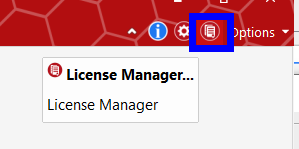
 First, you need to download Mnova in case you haven’t done it yet. Then simply copy it from this screen that will pop up when you open Mnova (Use the 'Copy HOST ID to clipboard' button).
Or go to Menu 'File –> Help–> License Manager' select and copy it. Alternatively, you can use the 'Copy HOST ID to clipboard' button.
First, you need to download Mnova in case you haven’t done it yet. Then simply copy it from this screen that will pop up when you open Mnova (Use the 'Copy HOST ID to clipboard' button).
Or go to Menu 'File –> Help–> License Manager' select and copy it. Alternatively, you can use the 'Copy HOST ID to clipboard' button.
 Alternatively, click on this button:
Alternatively, click on this button:
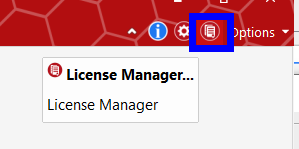
Do the two different modules need a different license?
Yes, they do.
Mnova PhysChem license includes common properties (See list of properties in Q- “What’s the difference between the two Mnova PhysChem modules?”.
If you are interested in any of the ‘special’ properties, you will have to purchase a separate license to run their predictions.
What does this error code mean?
See a list of usual licensing error codes to hint you what the problem may be.
SUPPORT
Need our help?
Drop us an email
Queries are handled and solved within the same day are received (normally within less than 16 hours) Send your questions hereRESOURCES
Find resources by product
Mnova
Top-Class Software Suite for Comprehensive Analytical Chemistry Data Processing!
