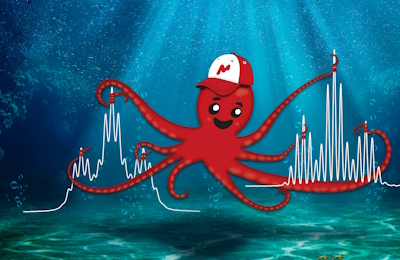Top features in Mnova 15
Mnova 15 is a game-changing release, introducing new products, versions, and commercial adjustments. Enhancements across plugins like NMR, MSChrom, Chemometrics, and DB deliver an upgraded user experience. Check out our changelog page for a detailed overview of the exciting features. Mnova 15 is more than an update; it’s a step forward in analytical excellence!.
Below, we highlighted the most interesting updates for our customers/users:
Download Mnova 15
You can read a brief description of the top highlights for Mnova 15 we’ve selected, in no particular order, below:
1. Mnova NMR
Enhanced DOSY Module
Mnova 15 introduces thoughtful enhancements to the DOSY module. With this update, we’ve refined our algorithms for even more precise DOSY spectra computation, integrating improved error analysis, and Monte Carlo fitting. In tandem with these technical improvements, it includes expanded support for a wider variety of PFG experiments. The introduction of a new graphical feature is also part of this update, crafted to provide users with clearer and more detailed visual analysis of the results.
Figure 1: The new DOSY Peaks panel provides an extensive analysis of diffusion values along with interactive plots.
3D NMR Data Handling Capabilities
Mnova NMR has broadened its horizons with novel support for 3D NMR datasets, starting with Bruker-processed files (e.g., 3rrr format). We are actively expanding our capabilities to include time-domain data, expecting to offer this enhancement shortly. Moreover, our updated version ensures seamless integration with peak lists from NMR software such as CARA, CCPN, Sparky and TopSpin, facilitating a smoother workflow for researchers.
Figure 2: Mnova 15 now supports 3D NMR processed experiments.
New 3D Spectrum Viewer
The sophisticated 3D NMR viewer, initially designed for 3D spectral analysis, now also serves to visualize conventional 2D and arrayed NMR experiments (i.e., pseudo 2D), such as DOSY, providing users with a dynamic and enriching visual exploration experience.
Figure 3: The new 3D viewer can be used to display pseudo 2D NMR experiments along with the traditional stacked spectra display, 2D spectra, and 3D NMR peaks.
AI-Powered Peak Picking Algorithm
In partnership with Bruker, we are proud to present an advanced addition to the Mnova NMR: a peak picking algorithm based on Deep Learning (1) This cutting-edge tool augments the capabilities of our trusted GSD (Global Spectral Deconvolution) algorithm, notably in achieving precise quantitative NMR (qNMR) results. Combined with a novel pioneering AI-enabled automatic baseline and phase correction (see next point), it sets a new standard for accuracy and operational efficiency in NMR spectral analysis.
(1) Schmid, N., Bruderer, S., Paruzzo, F., Fischetti, G., Toscano, G., Graf, D., Fey, M., Henrici, A., Ziebart, V., Heitmann, B., Grabner, H., Wegner, J. D., Sigel, R. K. O., & Wilhelm, D. (2023). Deconvolution of 1D NMR spectra: A deep learning-based approach. In Journal of Magnetic Resonance (Vol. 347, p. 107357). Elsevier BV. https://doi.org/10.1016/j.jmr.2022.107357
Figure 4: Full deconvolution of a 1H-NMR spectrum using the new deep learning-based algorithm demonstrates exceptional performance. The residues highlighted in magenta are particularly noteworthy. The deconvolved peaks are represented by blue (compound) and red (solvent) curves, while the green curve corresponds to the cumulative sum of all these synthetic peaks.
Advanced Phase and Baseline Correction
We’ve introduced a novel deep-learning algorithm designed to simultaneously correct phase and baseline distortions—a more integrated solution for these pervasive NMR challenges. This advancement, another successful collaboration with Bruker, is initially available exclusively for 1H NMR spectra. The integrated algorithm serves as the perfect complement to the deep-learning-based peak picking algorithm (see previous point), enhancing overall spectral analysis.
Enhanced Baseline Correction Algorithms
Recognizing the need for swift processing, Mnova NMR now includes enhanced baseline correction algorithms that broaden their applicability across diverse NMR experiments. These improvements ensure a harmonious balance between efficiency and precision, catering to the fast-paced demands of modern spectral analysis.
2. Mnova MSChrom
We are excited to present the latest advanced features of MSChrom, our LC/GC-MS solution, previously recognized as Mnova MS. Solidifying Mnova MSChrom at the forefront of Chromatographic and Mass Spectrometry data processing and analysis. These innovative enhancements not only elevate the precision and efficiency of our plugin but also underscore our commitment to providing users with ultramodern tools for their analytical needs. Explore the unparalleled capabilities of MSChrom described below:
New Enhanced Peak Picking Algorithm and Blind Regions
Now, MSChrom includes a new Enhanced Peak Picking Algorithm providing an alternative to the Classic algorithm used in previous versions of MSChrom. Within Enhanced peak picking algorithm new settings are available to reproduce your best results in terms of detection and integration, including Baseline Correction, smoothing features, and a new functionality based on Saturated levels, where users can set an abundance threshold to identify those overloaded peaks due to detector saturation, and perform corrections on them.
Introducing the new Blind Regions tool-a highly beneficial addition. This tool enables the selective exclusion of those undesired regions from chromatograms during analytical processes as peak picking or any general data treatment. Blind Regions will remain ignored saving time, resources, providing better reproducible results. It proves especially helpful in cases where challenges arise in specific regions (solvent front in LC, column bleeding in GC, etc.) or, for instance, when opting to discard the limits of the chromatogram.
Figure 5: Chromatographic Peak Detection Settings panel and Blind Regions table displayed after peak picking process and applying two blind regions on the chromatogram.
Background Subtraction
This new feature is designed to facilitate background subtraction in your datasets, offering the capability to apply mass spectra and UV subtraction to lower impurities and noisy common peaks obtained from your analytical system, etc. to achieve more precise data analysis.
Figure 6: Sample, 2, and blank, 1, used to apply MS Background Subtraction and the result, 3.
MSChrom Supported Formats
Explore the data provider list organized by the Operating System supported by Mnova MSChrom. Please be aware that Mnova 15 no longer supports Windows x32 formats.
3. Chemometrics
To enhance the accessibility and functionality of chemometrics analysis within Mnova, we are excited to announce the availability of three distinct chemometrics packages, each designed to cater to varying levels of user needs:.
- Basic Chemometrics This entry-level package offers fundamental chemometrics capabilities, focusing on the most basic functionality of Principal Component Analysis (PCA). It’s an ideal starting point for users new to chemometrics.
- Mnova Advanced Chemometrics: Building upon the Basic package, this advanced suite includes comprehensive PCA functionalities and extends its capabilities to include additional chemometrics algorithms such as Partial Least Squares (PLS) and Soft Independent Modeling of Class Analogy (SIMCA). This package is designed for users seeking more sophisticated analysis tools, allowing the creation, saving, and execution of models, along with enhanced functionalities for a more in-depth chemometrics experience.
- BioHOS: As the most comprehensive package in our lineup, MBioHOS encompasses all the functionalities of the Advanced Chemometrics suite and further broadens its applications with specific algorithms for the NMR analysis of biotherapeutics, such as monoclonal antibodies. These include algorithms such as CCSD, ECHOS, and PROFILE.
4. Mnova (General)
New peptide drawing tool – Biosequence Tools
With Biosequence Tools, Mnova users can draw amino acid chains, such as peptides. This tool is a time-saving solution with a user-friendly interface that includes a complete list of “Standard” and “Non-Standard Amino Acids”, offering the possibility to choose between one or three-letter codes and L or D configuration. Once you have created peptide structures, you can expand each amino acid in the chain to enhance spatial vision of the structure, change the letter code, retrieve the compressed name using the IUPAC Name tool, and save it as .mol file.
Figure 7: The new Biosequence Tools panel provides multiple options for drawing peptide structures and handling them effortlessly.
5. Mnova ElViS (Electronic & Vibrational Spectroscopies)
To enhance the processing of electronic and vibrational spectroscopic techniques data, Mnova 15 endows the PLS based baseline correction tool (IarPLS) with a button to automatically compute a near-optimal value of its asymmetry parameter. Additionally, three new Normalization Processing modes, i.e., Largest Peak, Integral and Vector Length have been integrated. These two key features contribute to a significant upgrade for our plugin, ElViS. The aim is to simplify the baseline correction process, streamline your workflow, and provide a rapid method for normalizing data to address quantitative issues.
Figure 8: Auto Baseline Correction using IarPLS (penalized-least-squares based) Algorithm, bottom, and Show Baseline option displayed, top.
Figure 9: Outcome of Integral type Normalization after a IarPLS-based baseline correction.
6. Mnova DB
Mnova 15 incorporates enhancements in the DB plugin to streamline the creation and management of databases, providing a range of comprehensive options. Noteworthy improvements include consideration of Stereochemistry in structure queries, clickable links in the DB Browser, SMILES and InChi notations columns were added, all contributing to a more efficient and user-friendly experience.
Figure 10: Standard molecule query, top, query with Absolute Stereochemistry option, middle, and query with Relative Sterochemistry option, bottom
Figure 11: Link added to Mestrelab website within Mnova DB Fields Table.
Figure 12: SMILES and InChi notation columns displayed in the DB Browser fields.
Download Mnova 15
You can review our many other new and innovative features for all products and analysis types in our Changelog section.