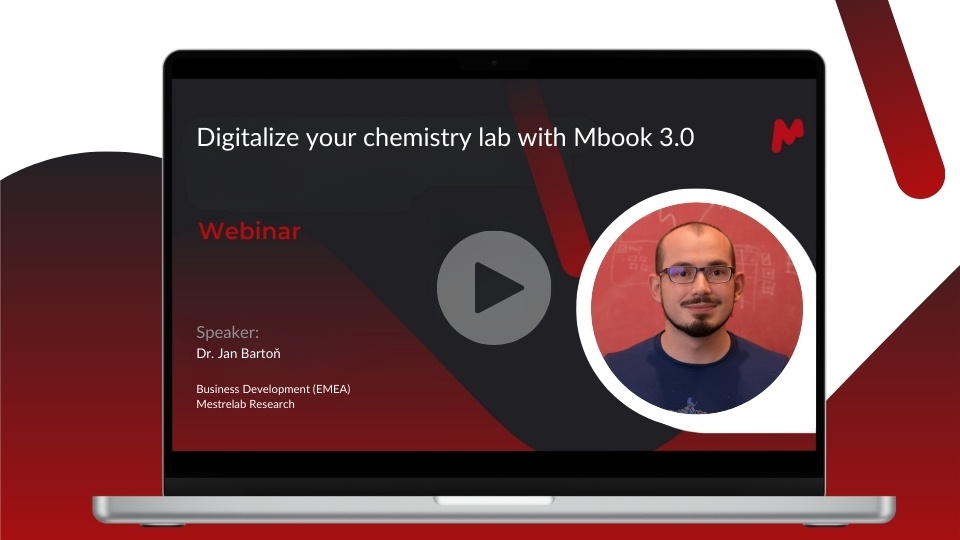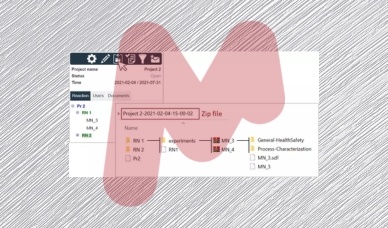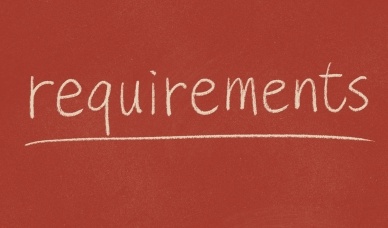Mbook – FAQs
- GETTING STARTED
- IT REQUIREMENTS, UPDATES & SUPPORT
- FUNCTIONALITY
- DATA STORAGE & SECURITY
GETTING STARTED
1- What do I get with my subscription?
- Cloud storage
- Email support
- Automatic backups
- Multiuser collaboration
- In-App messaging
- Web and tablet interface
2- Do I need to install the application on my computer?
Mbook is entirely web-based and can be accessed via any recommended web browser (Chrome, Firefox, Safari, Edge). Therefore, you do not need to download any software on your computer.
3- Is there an alternative to the Cloud data storage?
4- What are the different users for?
Mbook provides several levels of access through user roles and permissions configured by an Admin user in each organization. These roles and permissions limit the access and powers available to each user depending on their position within the organization. Available roles include Admin, Project Manager, Group Manager, Bench Chemist, and Guest. To explore the specific permissions associated with each role, please refer to this article.
5- How safe will my data be in the cloud-based solution?
AWS (Amazon Web Services) cloud infrastructure is one of the most secure cloud computing environments currently available. It provides an extremely scalable, highly reliable platform that enables customers to deploy applications and data quickly and securely.
6- How much does it cost?
Two types of licenses are available with Mbook 3.0: The User count license, and the Day credit license.
- The price for User count – Industrial Licenses with Cloud storage is €660/user/year
- The price for Day Credit – Industrial Licenses with Cloud storage is €5.25/day
Special discounts are available for Academic and Governmental Licenses.
The in-house installation carries an additional cost of €2,205 for the first year + €880/year for support and updates in following years.
You can purchase your subscription via our store page.
7- How does the day credit license work?
With this new license model, you can now “purchase days” to use Mbook entirely independently of the number of users that require access instead of having a limited number of users for a predefined period. This gives you total flexibility to make the ELN available to as many users as might be needed.
- No limit to the number of users you create
- No expiration date: the license expires when all your day credit has been used
- Day credit can be specific to different types of users
- Credit consumption is controlled by setting users status to “active” or “inactive” as needed
- Active users consume one credit for each day, even when not using the application
- Inactive users do not consume days
- Read mode access is available to chemists and analysts even after the day credit has expired
- Read mode is available to guest users
8- Will I be able to keep the retrieve data recorded during my trial period?
9- Is there any help or manual to get me started?
– Mbook Manual
– Tutorials and videos
And you can always contact our support team for any user, via mail at at support@mestrelab.com, or by phone: +34 881 976 775 (our office hours are 9.30 to 13.30 and 16.30 to 20.30 CET, Monday to Friday)
IT REQUIREMENTS, UPDATES & SUPPORT
1- Can I contact support about technical issues with my Mbook account?
Of course you can. Just email support@mestrelab.com or call +34 881976775
Mestrelab has a well-regarded English-speaking support team based in Spain that provides phone/email/support. We aim to respond to customer requests within 24 hours of receiving them.
2- Can you log into the ELN outside the university IP range? Is this a safe connection?
The application can be accessed by any user with login credentials from anywhere via a web browser (Chrome, Firefox, Edge, or Safari).
3- Is the initial set-up of user groups, organizing access rights, etc. complicated?
Setting up different users and workspaces is extremely easy and intuitive. In general, setting up a workspace for 20-40 users can be easily achieved by one person within the group with the appropriate administrative rights.
4- Does the ELN work on a tablet?
Mbook is optimized for Chrome, Firefox, Internet Explorer, and Safari web browsers, meaning it can be accessed on Android and iOS browsers with some limitations. However, we are actively working on the next version of Mbook, which will be fully responsive and designed to work seamlessly across mobile devices and tablets.
5- Does Mbook work on Apple OS?
Yes, Mbook clients work on Apple Operating Systems (MacOS and iOS).
FUNCTIONALITY
1- Which chemistry features does the system have?
Mbook supports most of the features requested by Chemists. Please refer to this manual to read more information about how Mbook handles experimental conditions, addition of a reaction participant, and stoichiometry tables.
2- Does the ELN have functionality to support “bio-related work?
3- Can files from other sources be dragged into the ELN?
Yes, files from other sources (images, pdf, general documents, compressed files, raw analytical data, Mnova files, etc…) can be easily uploaded into Mbook. Please refer to the manual for additional information.
4- What is the maximum file size for the upload of external files (PDF, Word, etc.)?
5- Is there a search engine/search option to search via keywords?
Yes. Basically, all Mbook´s fields are searchable via keywords, sample codes, CAS numbers, compound structures or substructures, etc. Please refer to our Mbook manual for any additional information.
6- Can one make (experiment) templates for different types of experiments?
Templates can be used in Mbook and associated with a particular group of users. However, at the present time, layout templates cannot be directly created by users and have to be generated by our development team. Alternatively, experiments from the user’s group can be cloned and hence be used as templates.
7- How are the users and collaborations organized in this ELN?
Mbook can handle users with different rights (Admin, Group Managers, Project Managers, Bench Chemists, and Guests) that can work at different levels within the working space (Projects, Reactions, and Experiments). Hence a Bench Chemist is not able to set up collaborations/share data outside the research group’s sphere; however, procedures/data can be viewed by all users in a defined group.
8- Can data be recovered if it is erased by accident?
No user, regardless of assigned role or privileges, can erase the work of any other user. A user can only delete contents that they have personally created (e.g., uploaded files, compounds, text descriptions, …). Furthermore, if data is accidentally deleted, recovery of lost data must be done by our team. Note that recovery is only possible when storage is on Cloud.
9- Can this ELN interact with my Mnova raw data?
Yes. One of Mbook’s unique features is its capability to interact and process [raw] analytical data. Once you upload your NMR, LC/GC/MS, IR, etc., raw data, the spectra will be automatically processed and analyzed using the Mnova automation engine.
10- I am used to paper notebooks, would this ELN really save me time?
Yes. Mbook delivers excellent time saving capabilities when compared to a traditional paper notebook and other ELNs. If you are still using a paper notebook, you will no longer have to waste time searching for data in a stack of paper notebooks or spend time decoding a colleague’s illegible handwriting.
Mbook eliminates the learning curve associated with most software products and as it is a searchable system it is very accessible, thus improving your time efficiency. Additionally, the interconnectivity with your Mnova data, which is unique in the ELN market, and the modern capabilities to record and store your chemistry will improve your work efficiency.
11- Is this ELN very different from the others?
Yes, we believe it is. Mbook was created with the needs of organic and analytical chemists specifically in mind. It includes highly unique features and a well-structured and friendly interface to fit the chemist’s day-to-day needs and speed up their chemistry workflows. In addition, Mbook interacts with your raw analytical data and provides high-quality processing as achieved by Mnova.
You can discover the many features of the Mbook product here.
12- Can I copy&paste and import structures from my own drawing package?
13- What will my reports look like?
Mbook generates high quality, consistent reports quickly and effortlessly via the reporting automation. You can report projects, reactions, and experiments with a single click. You can even include your organization’s logo in the report header.
14- How big is Mbook's compound library?
Mbook comes equipped with libraries of more than 2,500 of the compounds commonly used in synthetic chemistry. This not only delivers significant time savings but also avoids drawing errors.
15- Does Mbook allow countersigning experiments?
Yes, Mbook offers you the possibility of witnessing and approving experiments. Witnesses will receive a notification via the in-app messaging service.
DATA STORAGE & SECURITY
1- Will Mbook keep my data even if I leave my group or organization?
Yes, your data will be kept and only people with the appropriate privileges from your team will be able to gain access to it.
2-How does Mbook back-up users’ data?
Mbook makes automatic back-ups once a day, with backup data subsequently retained for 30 days.
3- How long is data storage guaranteed?
As long as there is one active Mbook account, data storage is always guaranteed. Upon the closure of an account, Mestrelab will store the account’s data for 45 days before disposing of it.
4- Where are the servers located for storage?
We use AWS (Amazon Web Services) with servers physically located in Ireland. However, Mestrelab is open to using Amazon servers located in other countries, according to the user’s requirements.
5- Can data be store/exported – PDF, for example when an ELN user leaves our group?
6-What happens when a group user leaves the organization?
When a user stops using an account, all its content is retained and will remain accessible to users belonging to the same group. Access details can be updated by a designated administrator. Moreover, uncompleted experiments can be reassigned to another active user.
7- Who “owns” the procedures/data stored on the ELN?
Ownership remains 100% that of the customer. Neither Mestrelab nor AWS have or claim any ownership of any content uploaded to Mbook. Please find more information on our data policy agreements here.