Instrument Performance
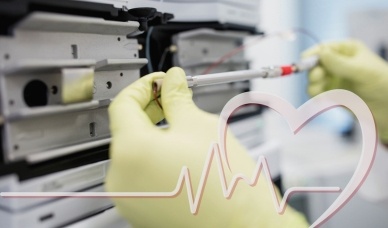
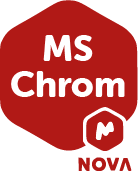
Process, analyze and report your LC/GC-MS data from your different instruments
Mnova MSChrom provides a common interface for different vendor data and automates all functionality such as data importing and display, integration, background subtraction, display of extracted mass chromatograms, molecule match, enumeration of molecular formulae, etc.
Download Mnova for a 45-Day Free Trial of Mnova MSChrom

Common interface to visualize and analyze your data from different vendors.
Make your analytical results searchable using Mnova DB.
Predict the isotope clusters of a molecular formula with various adducts/losses and compare with observed mass spectrum.
Process and report MS data on your computer, improves the efficiency and save time for more complex problems.
Improve your efficiency by automating and customizing the analysis and reporting in batch mode or in real-time using Mnova scripts.
Verify proposed structures by automatically matching molecular ion and isotope peaks, and potentially the MS/MS fragmentation peaks.
Automate all functionality such as data importing and display, integration, background subtraction, display of extracted mass chromatograms, molecule match, enumeration of molecular formula, etc.
Calculate MS peak purity. The Mnova MS peak purity shows the curves associated to the most abundant mass peaks under the selected chromatogram peak.
Related Products