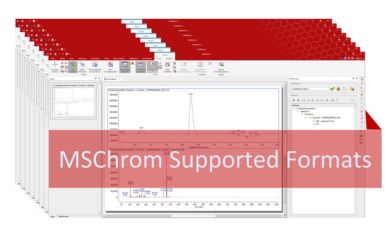What’s new with Chrom Reaction Optimization 1.1

The invaluable feedback from our early customers has played a pivotal role in shaping this product into something truly exceptional. Our dedicated team has poured their expertise into this release to provide advanced capabilities and an enhanced user interface, ensuring a seamless experience for you.
Here’s a glimpse of what’s to come:
Revamped user interface and enhanced user experience
We have completely redesigned the settings dialog, introducing an intuitive structure with four tabs. These tabs neatly organize all settings into Input, Analysis, Quality Controls, and Output sections, making navigation easier. We have also introduced a number of changes to ensure smoother interaction within the plugin. Warning messages and tooltips have been integrated, empowering you with more informed decisions. For example, you will now receive a prompt if you attempt to use the same component name twice, ensuring data accuracy and reliability.
More powerful peak assignment methods
The new version of Chrom Reaction Optimization brings significant improvements to the molecule match and EIC analysis algorithms, resulting in more accurate peak assignments and a reduction in the identification of spurious peaks.
Furthermore, this version introduces an enhanced method to component definition by simultaneously considering both Retention Time (RT) and mass information. This approach mitigates issues that can arise when relying solely on RT or on MS spectra for peak identification. The key stipulation is that the matched MS peaks must fall within the specified RT range; if otherwise, no peak will be assigned. This dual-parameter strategy can prove invaluable when eliminating false-positive MS peaks with significantly misaligned RT values and for distinguishing impurity peaks located adjacent to reaction component peaks.
Improved double assignment resolution through prioritization
We have introduced a new method to enhance the management of double assignment cases. When a peak is assigned to two components, the plugin now conducts a comparison based on the input information used for the assignment, following a specific priority order: Retention Time (RT) takes precedence over Molecular Formula, and Molecular Formula takes precedence over mass-to-charge ratio (m/z). For instance, if there is a conflict where one peak is assigned based on RT and another based on Molecular Formula, the assignment based on RT will be prioritized as the correct assignment.
When comparing two molecule match results, the one with the higher score is assigned. Similarly, when comparing two Extracted Ion Chromatograms (EICs), the one with the stronger peak in the respective auxiliary EIC is assigned.
Possibility to analyze negative TICs
In the earlier version of this plugin, the analysis of Total Ion Chromatograms (TICs) was restricted solely to the positive ionization mode. For this release, we have expanded the plugin’s compatibility to detect and analyze traces in both positive and negative TICs. This expanded functionality can prove especially advantageous when dealing with compounds that tend to ionize in the negative mode.
Enhanced accessibility to the Peak Picking and Mol Match settings
The Peak Picking and the Mol Match settings are now conveniently accessible from directly within the Chrom RO interface. This streamlines the process of reviewing and modifying these parameters to suit your specific requirements, eliminating the need to navigate separately to the Mnova Peak Picking and MolMatch settings. Furthermore, this feature enables you to maintain distinct sets of settings for your reaction optimization experiments, saving you the hassle of constant adjustments.
Apply your own formulas!
Customization has been taken to the next level with the ability to create your own outputs using formulas. This feature utilizes a predefined set of parameters, including component areas, concentrations, as well as total area and total concentration which are calculated by the plugin by default. The results can be exported to your CSV report and are visible in the result viewer table and well plate display.
More quality tests to streamline review-by-exception
The review-by-exception process is enhanced by the quality tests, which automatically raise flags when a sample fails a test. To further streamline this review process, we’ve introduced two new options within the quality control tests: one control to flag samples where multiple peaks are found in the specified RT range when RT is used to define a component, and another to flag samples where the matched MS peak does not elute at the defined RT or RT range when these two parameters are used together.
Quick access to the analysis settings from the results viewer
During a review, you might uncover an additional component that was initially overlooked when setting up the reaction and LCMS run. In such a scenario, there’s no cause for concern. This new version of Chrom Reaction Optimization includes a button in the Result Viewer that allows you to easily access the analysis settings and edit them. In this way, you can simply rerun the analysis after adjusting the appropriate definitions, adding, deleting, or modifying components, or designating an unknown component as “ignored” to exclude it from calculations. This level of adaptability ensures a seamless workflow, even when unanticipated factors arise during your analysis.
This new version of Chrom Reaction Optimization is all about elevating your experience and providing you with the tools you need for success. Stay tuned for more exciting updates as we prepare for its official launch!