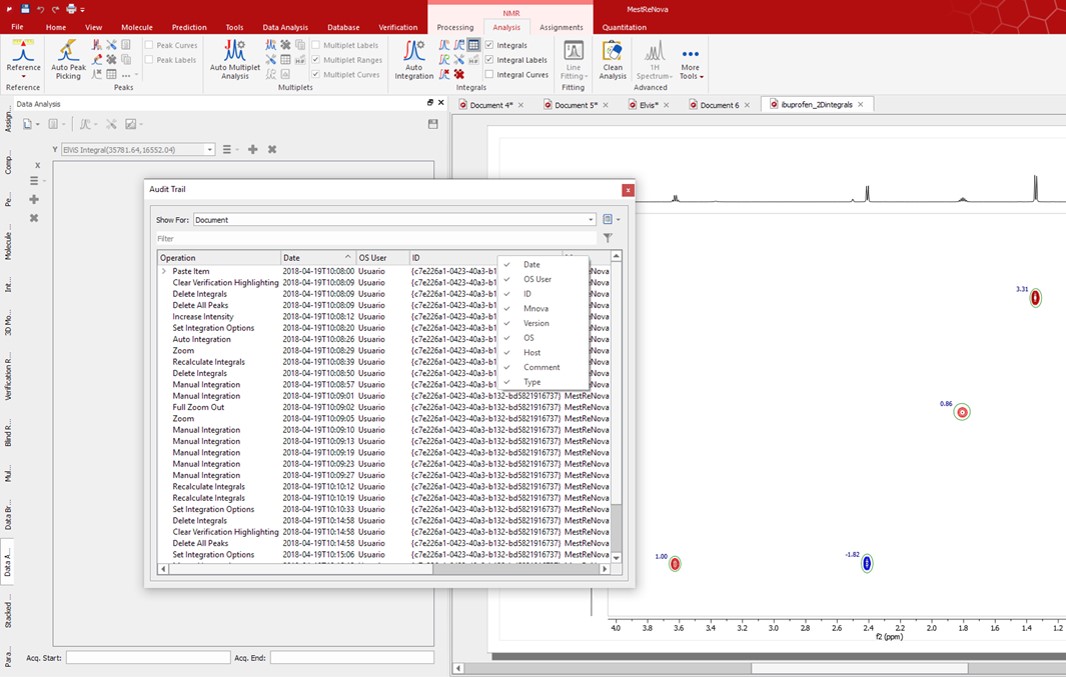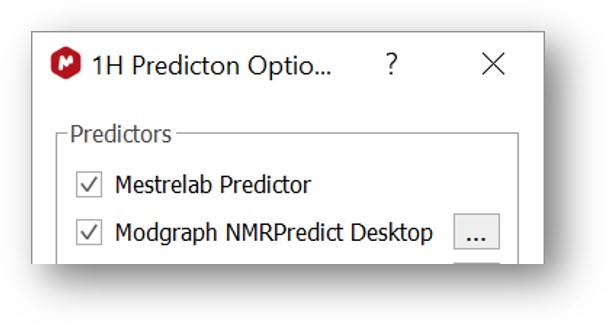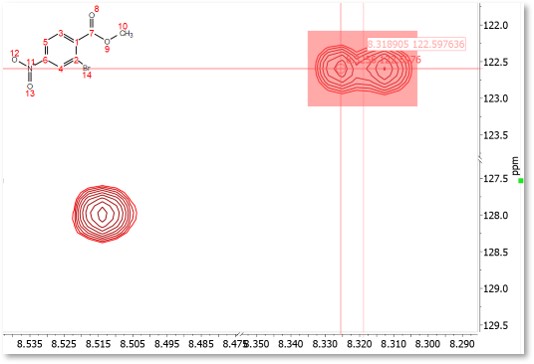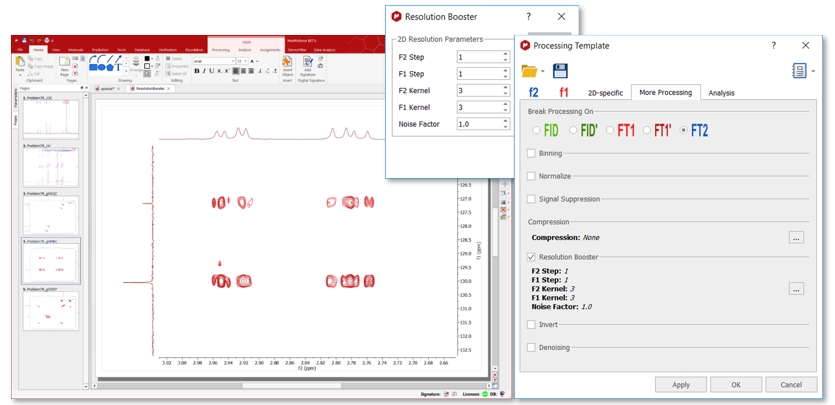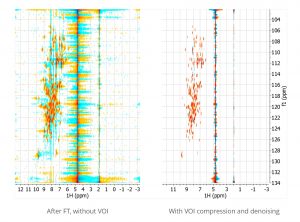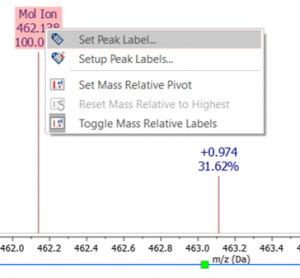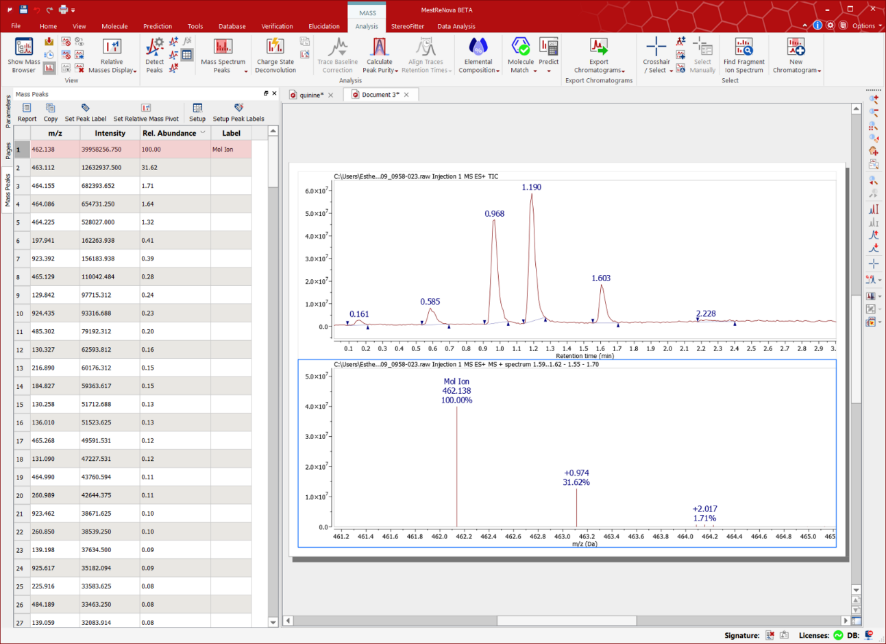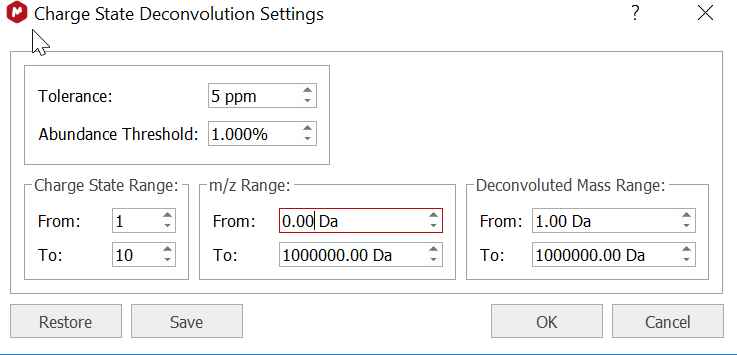Top 14 features in Mnova 14
Mnova 14 is a major release that incorporates many new features in most plugins: NMR, MS, NMRPredict, Screen, DB, Structure Elucidation, etc. We have integrated a new module for Electronic and Vibrational Spectroscopies (ElViS) and we have fixed several bugs.
Some of the selected new features/products are:
1. NEW PRODUCT! Mnova ElViS – Electronic and Vibrational Spectroscopies
Mnova ElViS, our plugin for Electronic and Vibrational Spectroscopies, has been designed to process and analyze various forms of optical spectroscopy data, including UV/Vis, NIR/MIR, Raman, Fluorescence and others. Click here to read more about Mnova ElViS.
2. NEW VERSION: Mnova Screen v 1.3
The new Mnova Screen version implements improvements such as redesigned interfaces for data input and results editor, easier to import/export results, improved algorithms for hit and specificity detection, as well as reading references from Mnova DB and Bruker FBS, among others. This new version also has advanced support for Bruker’s FBS (Fragment Based Screening).
Contact our experts if you would like to find more about it.
3. Compliance tools – Digital Signatures
Mnova 14 includes two brand new features to help customers in regulated markets (i.e. CFR21 Part 11, GxP): DIgital signatures & Audit Trail.
Digital signatures to create identities & sign documents with them.
4. Compliance tools – Audit trail
Audit trail tracks and reports any processing operation carried out on your Mnova document.
Mestrelab also offers compliance services to help customers carry out their validation and is happy to be audited on behalf of customers.
5. NMR Predict
A new Ensemble NMR Prediction that uses several prediction algorithms (e.g. Machine Learning, Increments, HOSE-code, etc) aimed at improving both the accuracy and precision of 1H and 13C NMR Predictions.
6. NMR Assignments
Since version 14, 2D assignments can be made to 2D multiplets and selected multiplets are highlighted by hovering over the spectrum.
We have implemented “unified” assignments where a chemical shift is calculated from multiplets corresponding to different experiments.
7. 2D NMR Resolution Booster
A new algorithm for the resolution enhancement of 2D NMR spectra.
8. Customizing NMR data import
Mnova 14 comes with a powerful new feature to customize how data is imported, such as selecting raw or processed data.
9. Improved stacked plots
Mnova 14 allows to stack spectra horizontally, in addition to the vertical stacked plots.
10. Mnova NMR – Advised Processing tool
This tool, typically used in liquid NMR spectra of small molecules, suggests the most sensible processing options for most 1D and 2D NMR spectra. ‘Auto-reference’ option based on the solvent peak is available too.
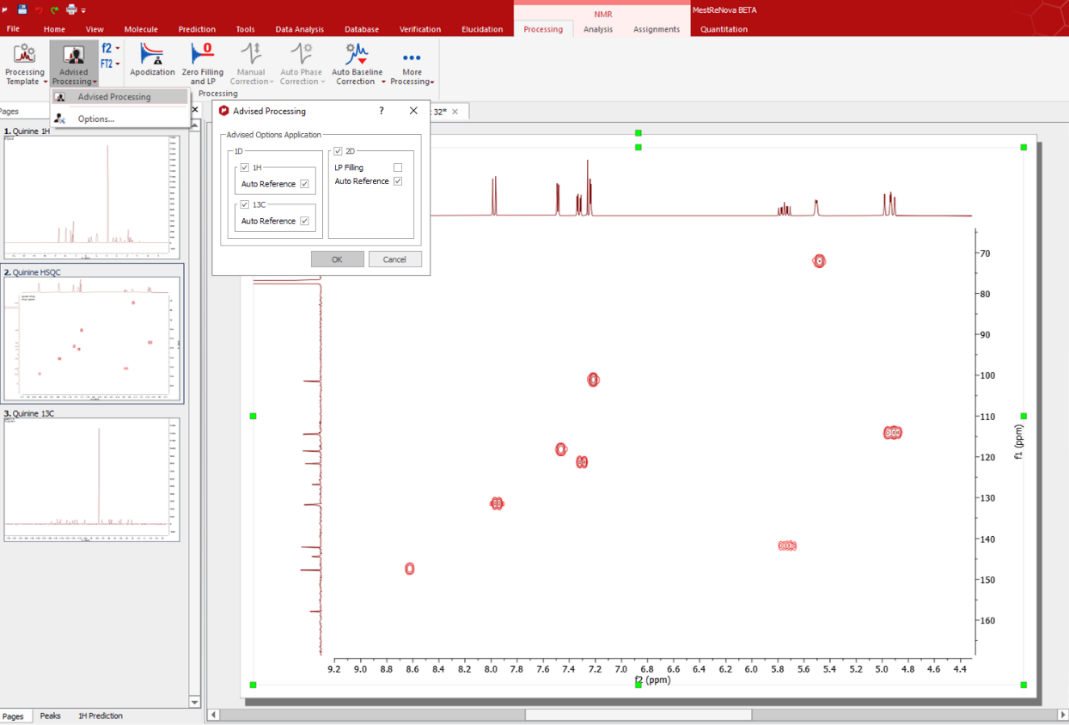
11. Mnova NMR – NMReData
Export NMR information following the new NMReData standard format. Export information such as assignments, couplings and spectra description to a zip file containing an SDF file with added tags and the raw data. To learn more about this standard, visit http://nmredata.org/
12. Mnova NMR – NMR VOI compression
A new algorithm for the efficient VOI compression of NMR spectra, which improves performance in Principal Component Analysis (PCA), has been implemented based on this paper:
Compression of multidimensional NMR spectra allows a faster and more accurate analysis of complex samples.
Francesc Puig-Castellví, Yolanda Pérez, Benjamín Piña, Romà Tauler, and Ignacio Alfonso.
Chemical Communications, Issue 25, 2018 DOI: 10.1039/C7CC09891J
13. Mnova MS selected new features
- Labels can be added to mass spectrum peaks and annotation objects have been improved in MS plots (manually or by a script).
- Deconvolute the spectra, setting the desired abundance threshold, the charge state range, the m/z ratio and deconvoluted mass range.
- Predict the mass spectra and find the predicted fragments on your own experimental spectra, starting from the Molecular Formula and setting the expected adducts.
14. Mnova DB
- Mnova DB can now handle Electronic and Vibrational Spectroscopies data (Mnova ElViS) and search by curve/profile similarity. Furthermore, we have implemented a new peak search interface that allows you to filter by peak types and flags:
Please do not hesitate to contact us if you would like to discuss any of the new features implemented in Mnova 14 with us. You can also find more information about Mnova 14 new features in our changelog page.