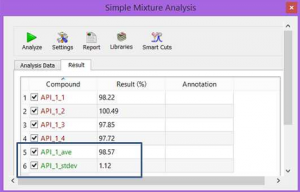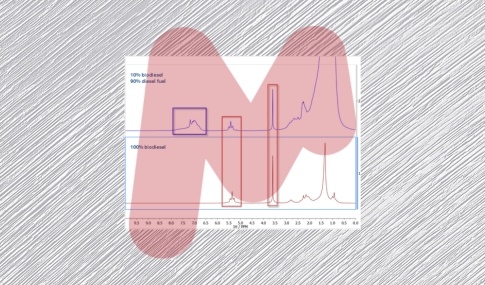Formula Editor: Design your quantitation analysis
Define the way you quantify your mixtures analysis:
The way the spectral integrals are converted into meaningful, quantitative information in SMA is manually determined by you using the Formula Editor located in the “Experiment” panel. You have full control over the calculation method and you define how quantification is performed for a constituent by entering basic maths functions in the formula editor.
Flexibility to define the way you quantify:
- Using an internal concentration reference material.
- Weight %s
- Other, to match the standard.
Specifies the calculation of a concentration:
- A concentration reference compound can be used to derive a CCF, which can then be used to determine other component concentrations.
- Spectral math: use areas and sample-specific data from more than one experiment.
- Take averages when >1 spectral region or multiplet is available for a component.
- Use concentrations of other components, which is convenient when there are overlapping peaks.
- Use 1D and 2D datasets – or both, in a single analysis.
- Integral data is obtained from the spectra.
The equation editor includes advanced math functions (to get statistical analysis for example). You can find below an example where we calculated the purity based on four different multiplets for the same compound, API_1_x (x=1-4); using DMP as reference:
Calculation example:
We can use the equation editor to calculate the concentration for each of these components:
C_API_1_x
Then we could get the ‘Average’ by using the formula below:
0.25*(C_API_1_1 +C_API_1_2+C_API_1_3+C_API_1_4)
And also the ´Standard deviation´ using this formula:
Math.sqrt(0.25*(Math.pow(C_API_1_ave–C_API_1_1,2)+Math.pow(C_API_1_ave–C_API_1_2,2 )+Math.pow(C_API_1_ave–C_API_1_3,2)+Math.pow(C_API_1_ave–C_API_1_4,2)))